秋葉原を巡回していたら、ottoのネットワーク館でIX2015が
2000円でワゴン売りされていたので1台購入。
店内では保証付きでファームがVer7.xの製品が3000円~で販売されていました。
ワゴンの物はワゴンに出す前の通電確認をしただけで、いわゆるジャンク扱い。
かつファームもVer6.x台の物。
まぁ、ファームは最新版に書き換えちゃえばいいから、後は動作さえすれば御の字かな。
NEC Bootstrap Software
Copyright (c) NEC Corporation 2001-2004. All rights reserved.
%BOOT-INFO: No boot records found, attempting flash load.
%BOOT-INFO: Trying flash load, exec-image [ix2010-gs-6.3.23.ldc].
Loading: ####################################### [OK]
取りあえず起動はしたっぽい。2年前(2008年)に同じ作業をやっていたので、
そのときの記事を参考にファームウェアをバージョンアップ。
10.80.0.nnのPCでTFTPサーバを予め立ち上げておく。
更に、rapファイルを転送できるようにして、
TFTPが起動しているPCとIX2015を同じネットワークに接続して事前準備は完了。
IX2015にシリアルコンソールから接続して、次の順でコマンドを入力。
ハブ部分の一番左のポートを、PCと繋がるネットワークに接続
Router(config)# interface FastEthernet1/0.0
IPアドレスを10.80.0.100/24に設定
Router(config-FastEthernet1/0.0)# ip address 10.80.0.100/24
Router(config-FastEthernet1/0.0)# no shutdown
Router(config-FastEthernet1/0.0)# exit
TFTPサーバ 10.80.0.nnからix2010-boot-22.34-gate-ms-8.3.XXX.rap をダウンロード
Router(config)# tftp get 10.80.0.nn:ix2010-boot-22.34-gate-ms-8.3.XXX.rap ix2010-boot-22.34-gate-ms-8.3.XXX.rap
………………………………………………………………………………………………………………………………………………………………………………………………………………………………………
TFTP transfer complete
フラッシュメモリの内容を確認
Router(config)# show flash
Length Name/status
2523748 ix2010-gs-6.3.23.ldc runnable
4347086 ix2010-boot-22.34-gate-ms-8.3.XX.rap runnable ←ちゃんと転送されている
[6870834 bytes used, 130786 available, 7001620 total]
6912 Kbytes of processor board System flash (Read/Write)
古いファームウェアを削除。1分ぐらい掛かる。
Router(config)# erase ix2010-gs-6.3.23.ldc
Now erasing ix2010-gs-6.3.23.ldc please wait…
Router(config)#
IX2015を再起動する
Router(config)# exit
Router# reload
% Warning: current running-configuration is not saved yet.
Notice: The router will be RELOADED. This is to ensure that
the peripheral devices are properly initialized.
Are you sure you want to reload the router? (Yes or [No]): yes
再起動後、自動的にファームウェアの書き換えが行われる。4分ほどで完了。
NEC Bootstrap Software
Copyright (c) NEC Corporation 2001-2004. All rights reserved.
%BOOT-INFO: No boot records found, attempting flash load.
%BOOT-INFO: Trying flash load, exec-image [ix2010-boot-22.34-gate-ms-8.3.XXX.rap].
Loading: ################################################################## [OK]
NEC Bootstrap Software, Version 22.34
Copyright (c) 2001-2008 NEC Infrontia All Rights Reserved.
***** FLASH MEMORY IMAGE UPDATER *****
%UPDATE-INFO: Starting update.
%UPDATE-INFO: [Bootstrap Software] [Gateway Software]
%UPDATE-INFO: Cleanup all FLASH area, please wait for a while.
%UPDATE-INFO: Overwrite VPD area.
%UPDATE-INFO: 0x00100020 > 0xfe000000 update done.
%UPDATE-INFO: 0x00110020 > 0xfe010000 update done.
%UPDATE-INFO: 0x00120020 > 0xfe020000 update done.
%UPDATE-INFO: 0x00130020 > 0xfe030000 update done.
%UPDATE-INFO: 0x00140040 > 0xfe140000 update done.
%UPDATE-INFO: 0x00150040 > 0xfe150000 update done.
%UPDATE-INFO: 0x00160040 > 0xfe160000 update done.
%UPDATE-INFO: 0x00170040 > 0xfe170000 update done.
%UPDATE-INFO: 0x00180040 > 0xfe180000 update done.
%UPDATE-INFO: 0x00190040 > 0xfe190000 update done.
%UPDATE-INFO: 0x001a0040 > 0xfe1a0000 update done.
%UPDATE-INFO: 0x001b0040 > 0xfe1b0000 update done.
%UPDATE-INFO: 0x001c0040 > 0xfe1c0000 update done.
%UPDATE-INFO: 0x001d0040 > 0xfe1d0000 update done.
%UPDATE-INFO: 0x001e0040 > 0xfe1e0000 update done.
%UPDATE-INFO: 0x001f0040 > 0xfe1f0000 update done.
%UPDATE-INFO: 0x00200040 > 0xfe200000 update done.
%UPDATE-INFO: 0x00210040 > 0xfe210000 update done.
%UPDATE-INFO: 0x00220040 > 0xfe220000 update done.
%UPDATE-INFO: 0x00230040 > 0xfe230000 update done.
%UPDATE-INFO: 0x00240040 > 0xfe240000 update done.
%UPDATE-INFO: 0x00250040 > 0xfe250000 update done.
%UPDATE-INFO: 0x00260040 > 0xfe260000 update done.
%UPDATE-INFO: 0x00270040 > 0xfe270000 update done.
%UPDATE-INFO: 0x00280040 > 0xfe280000 update done.
%UPDATE-INFO: 0x00290040 > 0xfe290000 update done.
%UPDATE-INFO: 0x002a0040 > 0xfe2a0000 update done.
%UPDATE-INFO: 0x002b0040 > 0xfe2b0000 update done.
%UPDATE-INFO: 0x002c0040 > 0xfe2c0000 update done.
%UPDATE-INFO: 0x002d0040 > 0xfe2d0000 update done.
%UPDATE-INFO: 0x002e0040 > 0xfe2e0000 update done.
%UPDATE-INFO: 0x002f0040 > 0xfe2f0000 update done.
%UPDATE-INFO: 0x00300040 > 0xfe300000 update done.
%UPDATE-INFO: 0x00310040 > 0xfe310000 update done.
%UPDATE-INFO: 0x00320040 > 0xfe320000 update done.
%UPDATE-INFO: 0x00330040 > 0xfe330000 update done.
%UPDATE-INFO: 0x00340040 > 0xfe340000 update done.
%UPDATE-INFO: 0x00350040 > 0xfe350000 update done.
%UPDATE-INFO: 0x00360040 > 0xfe360000 update done.
%UPDATE-INFO: 0x00370040 > 0xfe370000 update done.
%UPDATE-INFO: 0x00380040 > 0xfe380000 update done.
%UPDATE-INFO: 0x00390040 > 0xfe390000 update done.
%UPDATE-INFO: 0x003a0040 > 0xfe3a0000 update done.
%UPDATE-INFO: 0x003b0040 > 0xfe3b0000 update done.
%UPDATE-INFO: 0x003c0040 > 0xfe3c0000 update done.
%UPDATE-INFO: 0x003d0040 > 0xfe3d0000 update done.
%UPDATE-INFO: 0x003e0040 > 0xfe3e0000 update done.
%UPDATE-INFO: 0x003f0040 > 0xfe3f0000 update done.
%UPDATE-INFO: 0x00400040 > 0xfe400000 update done.
%UPDATE-INFO: 0x00410040 > 0xfe410000 update done.
%UPDATE-INFO: 0x00420040 > 0xfe420000 update done.
%UPDATE-INFO: 0x00430040 > 0xfe430000 update done.
%UPDATE-INFO: 0x00440040 > 0xfe440000 update done.
%UPDATE-INFO: 0x00450040 > 0xfe450000 update done.
%UPDATE-INFO: 0x00460040 > 0xfe460000 update done.
%UPDATE-INFO: 0x00470040 > 0xfe470000 update done.
%UPDATE-INFO: 0x00480040 > 0xfe480000 update done.
%UPDATE-INFO: 0x00490040 > 0xfe490000 update done.
%UPDATE-INFO: 0x004a0040 > 0xfe4a0000 update done.
%UPDATE-INFO: 0x004b0040 > 0xfe4b0000 update done.
%UPDATE-INFO: Update completed.
NEC Bootstrap Software
Copyright (c) 2001-2008 NEC Infrontia All Rights Reserved.
%BOOT-INFO: No boot records found, attempting flash load.
%BOOT-INFO: Trying flash load, exec-image [ix2010-ms-8.3.XXX.ldc].
Loading: ######################################################## [OK]
Starting at 0x20000
Configuring router subsystems (before IDB proc): done.
Constructing IDB(Interface Database): done.
Configuring router subsystems (after IDB proc): done.
Initializing router subsystems: done.
Starting router subsystems: done.
All router subsystems coming up.
NEC Portable Internetwork Core Operating System Software
Copyright Notices:
Copyright (c) 2001-2008 NEC Infrontia All Rights Reserved.
Copyright (c) 1985-1998 OpenROUTE Networks, Inc.
Copyright (c) 1984-1987, 1989 J. Noel Chiappa.
Router#
最後に show version を実行して、アップデートしたファームのバージョンが表示されれば完了。
あとは壊れたときのコールドスタンバイ機として保存しておきましょうw
なお、ファームウェアのファイルを手に入れたい方は、購入した代理店経由で
保守契約を結ぶ必要があります。(私にファームをくれと連絡されても一切反応しません)
中古で購入する場合は、アップデート済みの物を買うのが無難です。
IX2015を追加購入 & 最新ファームウェアにバージョンアップ
 インターネット
インターネット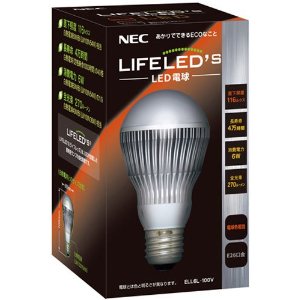

コメント